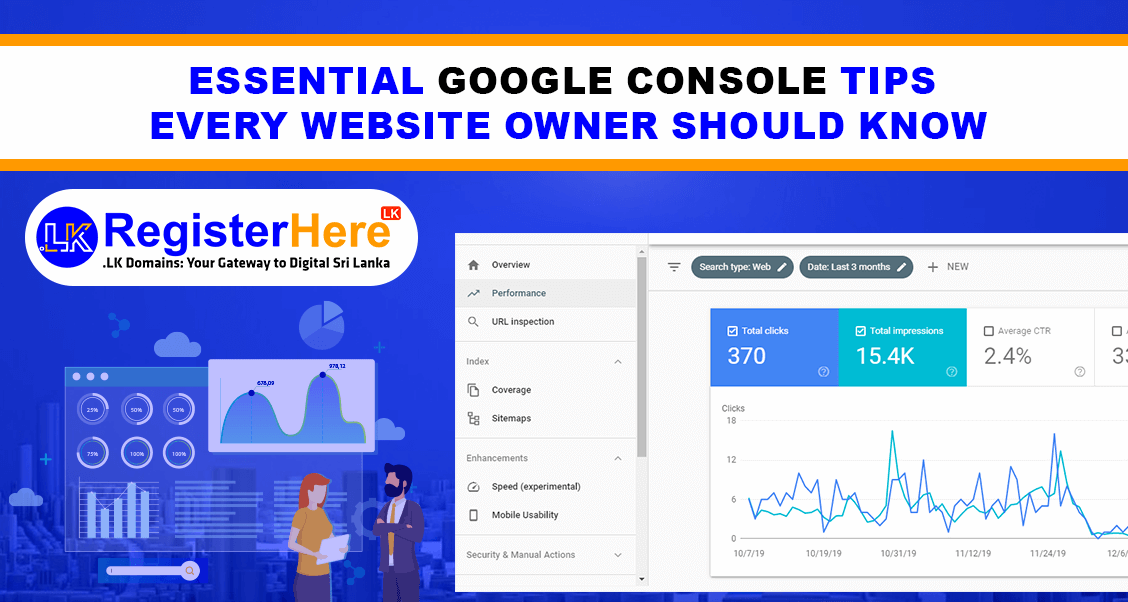
Essential Google Search Console Tips Every Website Owner Should Know
In simple terms, Google Search Console is a free tool provided by Google to help you get a clear idea of your site's performance in regard to search results. The GSC will lead one through fixing issues, getting insight into audience engagement, enhancing SEO, and many of the features this magical tool contributes to. Some necessary tips every owner must know will be discussed further here.
1. Verification of ownership
Verification of your website is the very first step for using Google Search Console. Google Search Console allows verification to be done by adding a meta tag on the HTML, uploading of a file, and DNS records. This process ensures that you can now securely access and analyze information about your website.
Tips: Apply the recommended method of verification to avoid wastage of any time and eliminate the chances of error completely.
2. Submit a Sitemap
This sitemap is going to tell Google about the pages of your site that it should crawl. Submission via GSC will make sure all important pages have been indexed. You name the file-usually, sitemap.xml-then submit it in the "Sitemaps" section.
Tip: When new content is added, revise your sitemap.
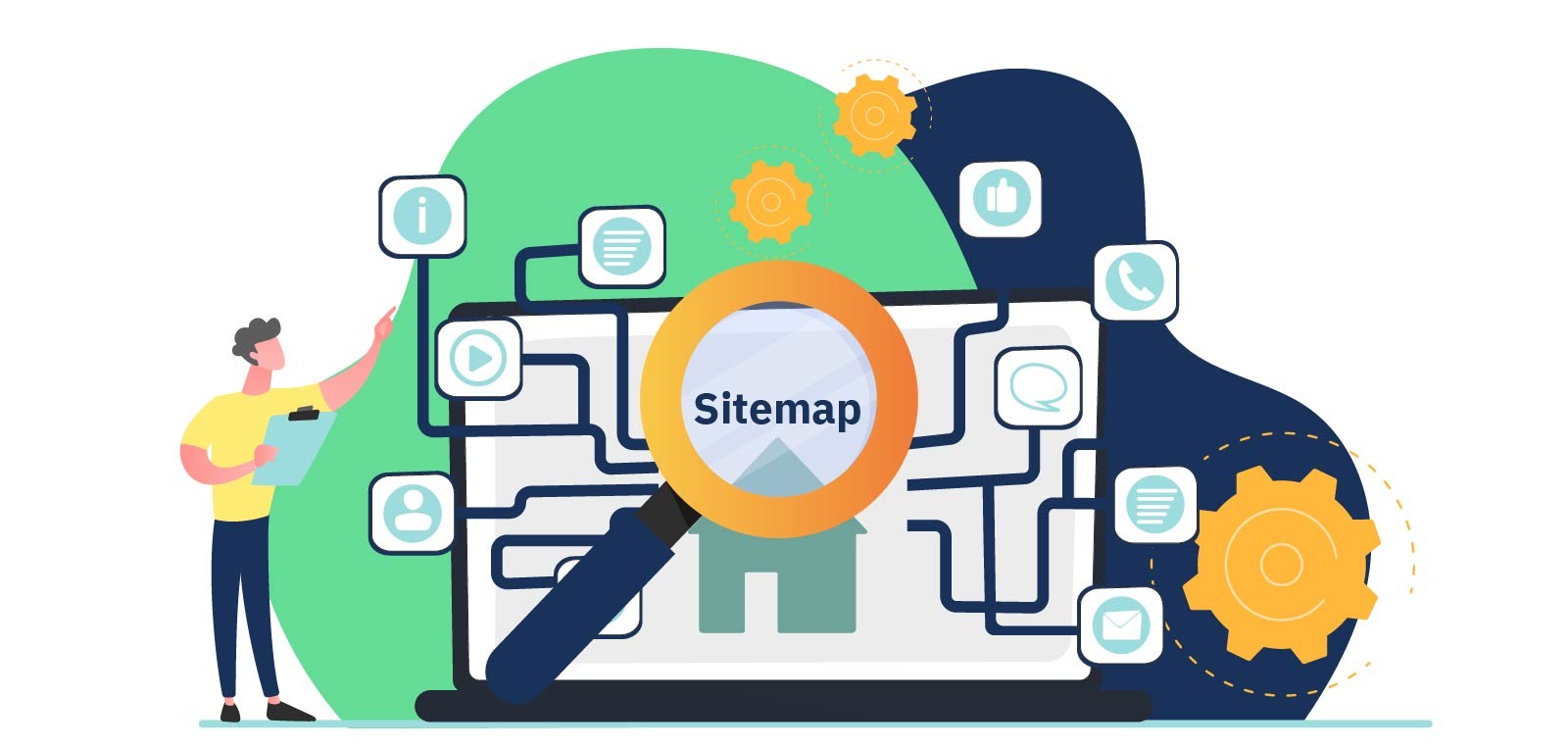
3. Performance Reports
This is the "Performance" section, which actually provides insights into what you need to know: clicks, impressions, and the average position of your pages within results. It also allows viewing what queries (keywords) drive traffic to your website.
Tip: Find keywords you rank for within positions #5-15 and optimize these pages to better rankings.
4. Fix Indexing Issues
Under the section "Pages," Google Search Console lists problems with page indexing. Most common are server errors, blocked resources, and noindex directives. Correct these issues so that Google will be able to crawl and index your pages.
Tip: Periodically check errors and try to resolve them as quickly as possible for better visibility in search results.
5. Make the Most of Mobile Usability Reports
Also worth noting is that, through increased mobile traffic, your site should be responsive. The "Mobile Usability" report will point out where interactive elements are too close and elements with content spilling outside the screen.
Tips: Fix those errors so mobile usability will be enhanced with improvement in ranking in those device types.
6. Apply the Core Web Vitals Report
Core Web Vitals report on site speed, interactivity, and visual stability. The report shows how your site is performing for real users.
Tip: Aim for a green score in all Core Web Vitals metrics for better user experience and search rankings.
7. Analyze Backlinks
The "Links" section shows sites that link to your content. Backlinks are important for SEO because they are an indicator of trust and authority.
Tip: Reach out to high-authority websites in your niche for backlinks to strengthen your site's credibility.
8. URL Inspection Tool
The URL Inspection Tool shows the status of individual pages, including indexing, mobile usability, and structured data issues. It's perfect for diagnosing specific problems.
Tip: Use this tool after updating a page to request re-indexing for quicker results.
9. Optimize for Search Appearance
In Search Console, see enhancements such as structured data errors, AMP issues, and many more. Fixes to these will improve how your site is represented in search results with rich snippets, such as ratings or FAQs.
Tip: Add structured data on your site for better visibility on the SERPs.
10. Security and Manual Actions
Security & Manual Actions: Besides that, here Google Search Console will also let you know in case of some security issues, like malware or manual actions regarding policy violations.
Tip: Check this section from time to time for any new issues and resolve ASAP to avoid hurting your site's reputation.
Conclusion
In particular, Google Search Console is just one of those things one could never imagine living without in relation to a website. The mastering of its features will enable you to make informed data-driven decisions to improve your website's visibility and performance.