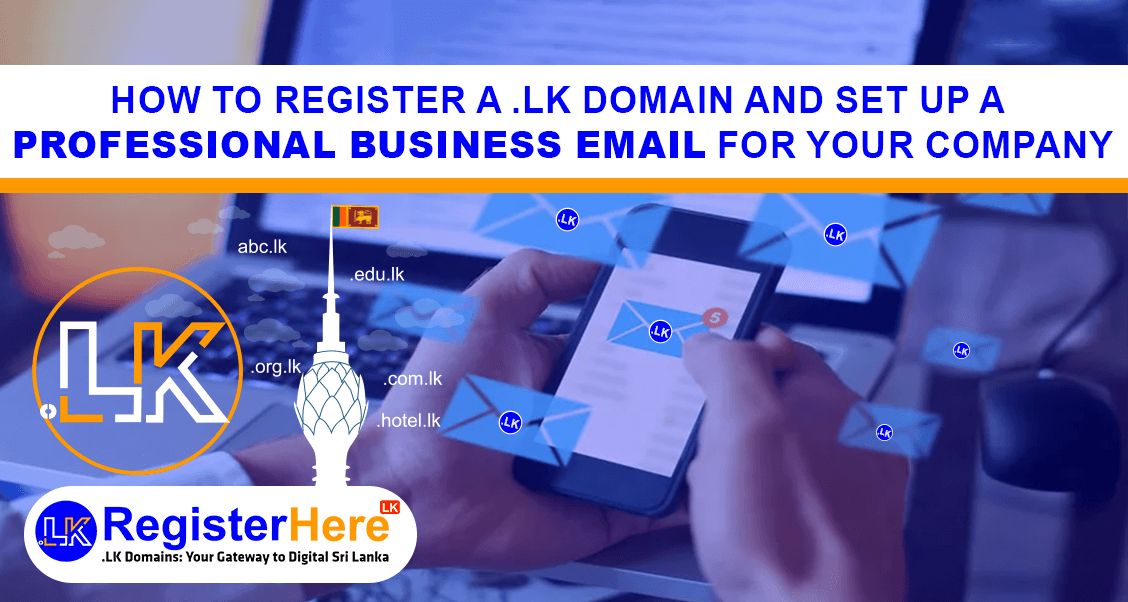
How to Register a .LK Domain and Set Up a Professional Business Email for Your Company
Setting up an online presence for your business in Sri Lanka is crucial in today's digital age. A great first step is to register a .LK domain and create a professional business email. This guide will walk you through the process, making it easy for you to get started.
Step 1: Understanding .LK Domain Registration
A .LK domain is the official country-code domain for Sri Lanka, perfect for businesses looking to establish a local online identity. Registering a .LK domain makes your business more recognizable to Sri Lankan customers and can improve your local SEO rankings.
Step 2: How to Register Your .LK Domain
Here’s a simple process to follow to register your .LK domain:
-
Visit REGISTERHERE.LK – Go to the official domain registration site, REGISTERHERE.LK, where you can begin your domain registration process.
-
Search for Your Domain Name – Use the search bar on the homepage to see if your preferred domain name is available. Make sure it reflects your business name or brand.
-
Select Your Domain – Once you find an available name, add it to your cart.
-
Complete the Registration Form – Fill out your contact details and business information as required.
-
Choose Your Subscription Length – Select the number of years you want to register the domain for.
-
Pay for Your Domain – Complete the payment through the available payment methods.
-
Confirmation – After payment, you will receive a confirmation email with details about your .LK domain registration.
Step 3: Setting Up a Professional Business Email
A professional business email helps establish trust with customers and looks more credible than using a free email service. Follow these steps to set up your business email:
-
Choose a Business Email Hosting Provider – To create and host a business email, choose a reliable provider that offers business email hosting services. A recommended option in Sri Lanka is Sri Lanka Hosting's Business Email Hosting
-
Your Email Package – Choose a plan that meets your business’s needs. Look for features like adequate storage, spam protection, and an easy-to-use interface.
-
Connect Your Domain to the Email Hosting – Follow the instructions on your email hosting provider’s site to connect your new .LK domain to the email service. This may include updating your domain’s DNS settings.
-
Create Email Addresses – Once connected, you can start creating business email addresses for your team (e.g., [email protected] or [email protected]).
-
Configure Email Settings – Adjust settings like forwarding, filtering, and signatures to ensure efficient communication and professionalism.

Why a Professional Email Matters
Using a professional email address builds trust with customers. When customers see an email from your domain (e.g., [email protected]), it reassures them that your business is legitimate and serious. Additionally, professional emails help keep business and personal communications separate, making your company appear more organized.
Final Thoughts
Getting a .LK domain and setting up a professional email address for your company is a simple yet powerful way to boost your business's online credibility in Sri Lanka. With a clear online identity and professional communication channels, you can improve your brand image and attract more customers locally.
For email setup, check out Sri Lanka Hosting's Business Email Hosting to get started with a reliable service that fits your business needs.
If you need more information on,
Ordering an LK Domain Name with Sri Lanka Hosting
Refer here: https://www.srilankahosting.lk/knowledgebase/lk-domain-ordering-process/
Setting Up an Existing Domain with Business Email Hosting (CloudMail)
Refer here: https://www.srilankahosting.lk/knowledgebase/set-up-an-existing-domain-with-business-email-hosting-cloudmail/